How to use Semantic Versioning
It's important to communicate the extent of changes in a new release of code, because sometimes updates can break code that a package needs (called dependencies).Semantic versioning (semver) is a standard that was designed to solve this problem.
Semver for Publishers
If a project is going to be shared with others, it should start at 1.0.0, (though some projects on npm don't follow this rule).
After this, changes should be handled as follows:
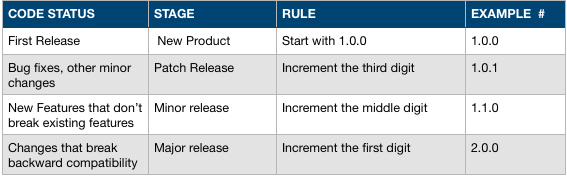
Semver for Consumers
As a consumer, you can specify which kinds of updates your app can accept in the package.json file.
If you were starting with a package 1.0.4, this is how you would specify the ranges:
- Patch releases:
1.0or1.0.xor~1.0.4 - Minor releases:
1or1.xor^1.0.4 - Major releases:
*orx
Learn More
For a great tool you can use to learn about how semver works with your favorite packages, see the npm semver calculator.
For more about using semantic versioning with package.json files, see Chapter 5.
For another way to label releases, learn about npm dist tags, and how they relate to semantic versioning.
Last modified March 21, 2018 Found a typo? Send a pull request!
